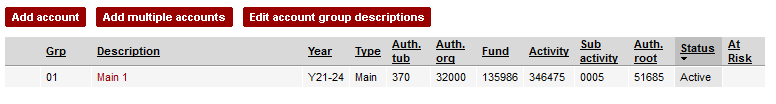Creating a new Part-of Account in GMAS
This document covers how Central users can create a part-of account as part of the segment revision process in GMAS.
Setting up Part of Accounts in GMAS Segment Revision
1. On the segment homepage, click Make Revision. Navigate to the Accounts component and select Edit.There are three scenarios that could exist:
- Scenario A- The account to be created will already have a shell with the appropriate attributes:
- Scenario B- The account to be created will already have a shell, but will not have the appropriate attributes:
- Scenario C- The account to be created will not exist yet:
2. To create a new part-of account:
- Scenario A- Select the Part-of account shell with the correct attributes.
- Scenario B- Select the Part-of account shell with the incorrect attributes
- Scenario C- Select “Add account” or “Add multiple accounts”*
- * If you are adding multiple accounts:
- A- Identify how many accounts will need to be created.
- B- enter the first subactivity value of the part-of accounts (they will automatically be created in numerical order, but they can be changed when editing each string):
- C- After entering all of the information, whatever number was identified in a step will be the number of shells you will individually edit.
3. Enter the accounts information for the part-of account you are adding: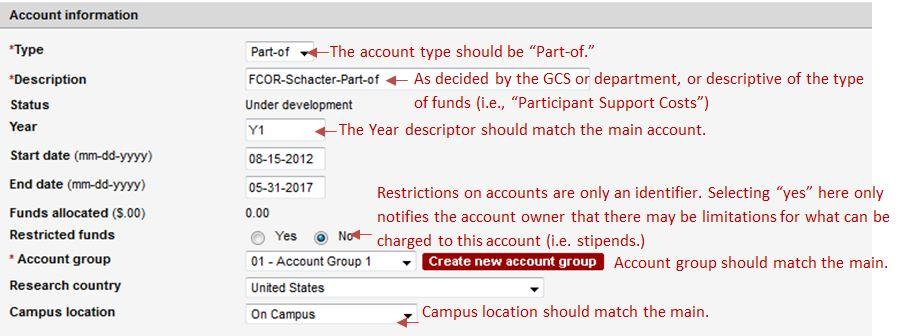
4. Enter the indirect cost information: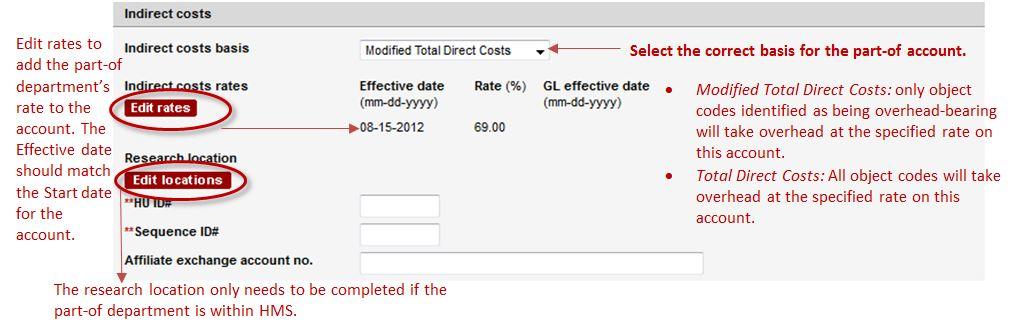
5.Enter the At-Risk Account information.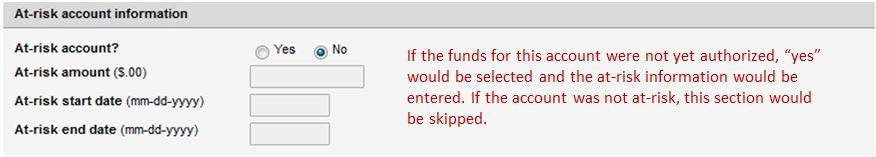
6. Enter the Chart-of-Accounts values.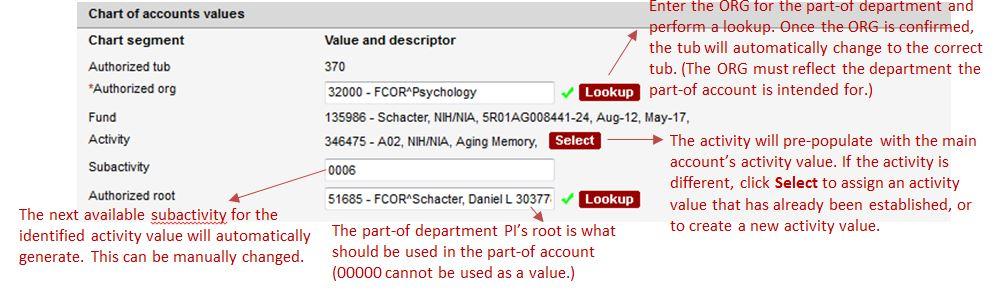
7. Click OK; then click Done making changes to this section. If applicable, you can continue allocating funds to the new part-of account.
8. when you are finished, add the Action memo comment for "Setting up a Part-of account," and click Save and Continue Later. The GCS will then review and commit changes.
It is important for the part-of account information to reflect the part-of departments tub, org, and root value. The tub and org indicate which schools and departments the funds belong to and are managed by, and the root value not only identifies which PI the funds belong to, but it also drives effort reporting.
- NOTE:
When part-of accounts are created, the administrative team will need to be updated to include the part-of account departments grant administrators. The grant administrators should be given the Observer role which will allow them to run appropriate CREW reports and view information in GMAS.