The Financial Deliverable Dashboard provides visibility into all of the Invoices, Financial Reports, and Reviews that are ready to be worked on, or are being worked on by Research Finance in OSP. The dashboard is broken out into tabs by deliverable status. This job aid will review the different tabs and what information is available.
Prerequisites
This job aid assumes that the reader has an understanding of the basic functionality and terminology of GMAS.
Who can see the Dashboard
Anyone that has access to GMAS will be able to view the Financial Deliverable Dashboard. The dashboard is accessible from the GMAS homepage on the right.
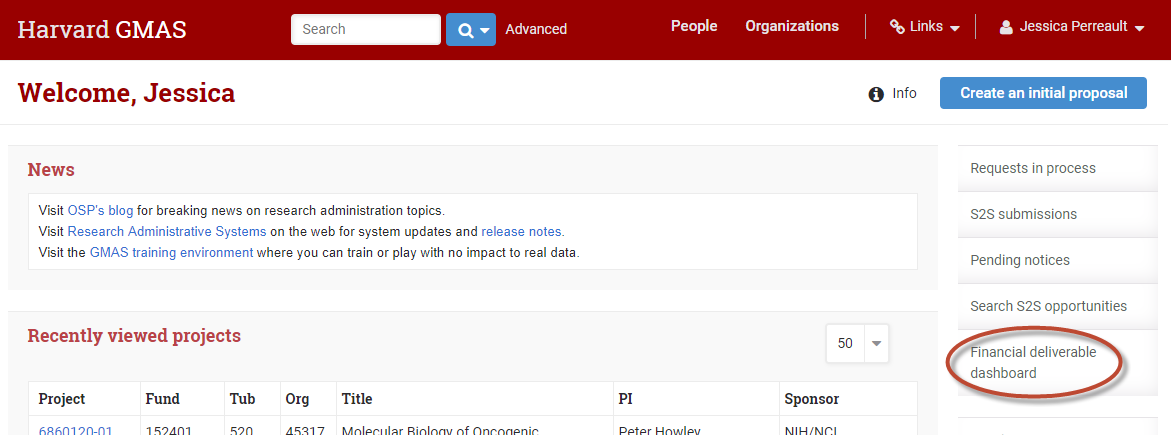
Financial Deliverable Dashboard Overview
Dashboard views
The view of the dashboard varies depending on the security of the individual logged in. All users who are not in Research Finance in OSP will see this view of the dashboard:
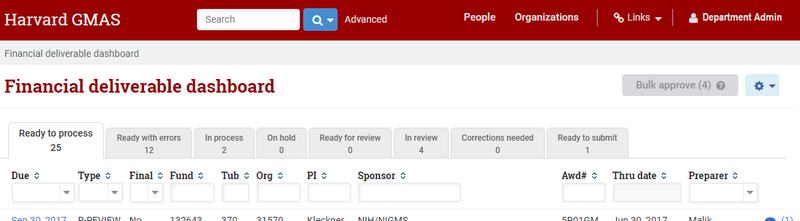
Those with Research Finance responsibilities in OSP will have an additional filter on the dashboard to help sort their work by work assigned to them, their portfolio, and their teams portfolio:
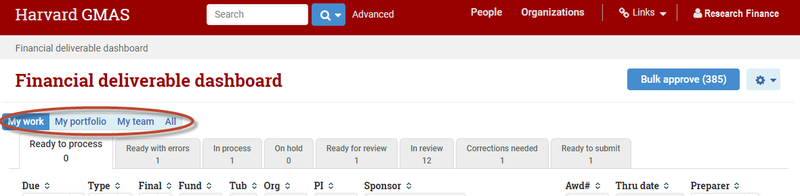
Dashboard tabs
The dashboard is split into 8 different tabs. These tabs represent the statuses of financial deliverables that are in a state of ready to be worked on, or in process and pending further action (all statuses except Scheduled and Submitted). In each tab, the due date of the deliverable is displayed as a link. The link will go to that deliverable. There is also a comments icon and count to the right of each deliverable in every tab. This comment icon displays the count of how many comments are associated with the deliverable, and when selected opens a window that displays all of the comments without the need to navigate to the deliverable.
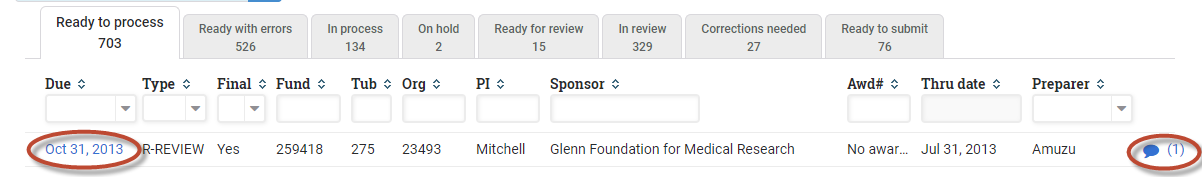
Ready to process tab
Every day before the start of business, GMAS runs a process that identifies scheduled deliverables that are ready for the Research Finance team in OSP to work on. The deliverables that meet the criteria in this process move from “Scheduled” status to “Ready to process” and will appear in this tab. The criteria to determine which deliverables move to this status are:
- When the report due date is within the first 15 days of the following month for all interim deliverables
- When the last day of the reporting period for an interim deliverable (non-final), that is not fixed price, is less than or equal to the most recent GL close date
- When the last day of the reporting period for a final deliverable, that is not fixed price, is before today
- When the last day of the reporting period, or the date the deliverable is due to sponsor for an interim or final fixed price is before today
Ready with errors tab
This tab displays deliverables that meet the same criteria as identified in the “Ready to process” tab, but also have been flagged with errors. Errors are just a way to let the Research Finance team know that there may be an additional level of scrutiny that is required for the preparation of the deliverable. The errors are identified in the same process that runs for the” Ready to process” tab. Errors that move a report from “Scheduled” to “Ready with errors” are:
-
Overspent
- When the sum of allocations for all accounts associated to the deliverable is less than the sum of expenses (for interim deliverables, expenses with a transaction date that is less than or equal to the last day of the reporting period) for all accounts
-
Overhead issues
- When the sum of the overhead discrepancy amount for all accounts is greater than $1 (overhead discrepancy amount is calculated for each account by subtracting the calculated overhead amount by the posted GL overhead amount)
-
Preaward spending
- When the first deliverable includes accounts where there are expenses with transaction dates prior to the start date of the deliverable
-
Prior report not complete
- When a prior deliverable of the same type (HUI, Review, etc) is not in a completed state (“Approved” status for Reviews, and “Submitted” status for all other deliverable types)
-
Prior adjustment
- When a prior deliverable of the same type has an adjustment applied
-
Missing header information
- When the deliverable will be emailed via GMAS but the sponsor email or address is missing
-
Invoice amount negative
- When the amount for an invoice is negative
-
Unassigned
- When there is no Central Financial Administrator assigned to the deliverable
-
Multiple owners
- When there are more than one Central Financial Administrator assigned to a deliverable
In process tab
This tab displays all of the deliverables where a member of the Research Finance team has started to work on the financial deliverable. The individual who is actively working on it is displayed in the preparer column of the tab.
On hold tab
This tab displays all of the deliverables where the Research Finance team is waiting for information in order to move the deliverable forward. This tab on the dashboard includes columns for the reason the deliverable is on hold, who it is on hold with, and how many days it has been on hold for. The reasons a deliverable can be on hold include:
- Department
- Pre-award
- Post-award
- Sponsor
It is not required that an on-hold with person is identified.
Ready for review tab
This tab displays all deliverables where the preparer has completed the financial deliverable and passed it on for review by an approver within Research Finance. The submit date column on this tab is the date that the preparer submitted the financial deliverable for review. If the preparer submitted the deliverable to a specific approver, they will be identified in the approver column of this tab.
In review tab
This tab displays all of the financial deliverables that are currently being reviewed by an approver. In the cases where GMAS generated the deliverable, the preparer field will be blank, and the approver will be listed as “Bulk approve”. In the cases where the deliverable was scheduled to be processed by GMAS, but a member of Research Finance intervened, the preparer will be the individual in Research Finance that prepared the deliverable, and the approver will be listed as “Bulk approve”.
Corrections needed tab
This tab displays all of the financial deliverables where the approver sent the deliverable back to the preparer to make corrections.
Ready to submit tab
This tab displays all of the financial deliverables that have been approved for submission by Research Finance. The deliverables that list “GMAS email” as the method will be picked up by GMAS to email to the sponsor every five minutes. All other methods require an action by someone to submit outside of GMAS. Once the submission is recorded for those financial deliverables in GMAS, they will be removed from the dashboard.